We plan to use the issue tracker for these purposes:
- generate a Cumulative Flow Diagram (perhaps scripting an export to CSV or Excel)
- searchable index of activity
- release management tracking
- conversation (comments, emails, checkins) for details larger than a notecard
 Some details (that are hard to read):
Some details (that are hard to read):- A Prioritized Queue on the left, highest priority on top
- Three workflow/VSM steps: InProgress, Review, Deployment
- Review is for developer peer review, and Staging (on QA for general review)
- Deployment Ready is available for production deployment, Deployed is recently deployed.
- Three swimlanes: two for development activities, one for IT operations support.
 Some of the tools that we use include sticky post-it notes and Stikky Clips. (Note: We found the Stikky Clips at a teacher supply store, not a big office supply store.)
Some of the tools that we use include sticky post-it notes and Stikky Clips. (Note: We found the Stikky Clips at a teacher supply store, not a big office supply store.)
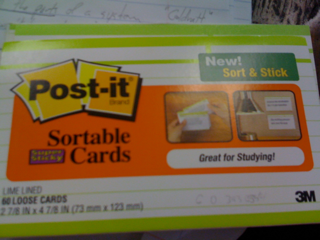


1 comment:
Ohh.. Love those post-its really. =p Having your task boards whether at home or at office will make you more organized in your daily tasks. I've seen offices that have their own Kanban board.
Post a Comment